
Mastering UI/UX Design: Tips from Industry Experts
Today, developing user-friendly applications is at the top of the wish list. UI/UX is crucial in making applications intuitive and visually satisfying. With tools such as Flutter, developers can take this further. This article shares valuable practical tips from industry experts so that you will be perfectly on track to mastering UI/UX design.
What is UI/UX Design?
UI (User Interface) means the visual parts of an application. UX (User Experience) is concerned with how users interact with an application. Together, they make sure that the application is easy to use and aesthetically pleasing.
Flutter makes UI/UX design easier by providing a rich set of customizable widgets. This allows developers to quickly create consistent, high-performance applications.
Why UI/UX Design Matters
Good UI/UX design enhances user satisfaction and retention. A well-designed app:
Engages users.
Reduces bounce rates.
Increases conversions.
Increases brand loyalty.
With Flutter, you can build seamless experiences that cut through the noise in a competitive market.
Mastering UI/UX Design: Expert Tips
1. Know Your Audience
Know your target users. Research their needs, preferences, and behaviors. Design interfaces that solve their problems and align with their expectations.
2. Keep it Simple
Simplicity is key. Avoid clutter and unnecessary elements. Use Flutter's flexible widgets to create clean, intuitive layouts.
3. Prioritize Consistency
Keep your design in an app consistent. Utilize Flutter's predefined styles and themes to ensure that a consistent font, color schemes, and buttons are visible in your app.
4. Accessibility
Design for everyone in mind, including those with disability. Flutter's accessibility, like screen reader support makes it easy to build accessibility.
5. Test Early And Often
Test your designs regularly with real users. Collect feedback and improve the user experience. The hot reload feature in Flutter enables you to make rapid updates during testing.
Advantages of Using Flutter for UI/UX Design
Faster Development
The use of reusable code and widgets makes it easier to design.
Cross-Platform Compatibility
Create apps for iOS and Android using a single codebase.
Customizable Widgets
Develop unique designs that represent your brand.
Smooth Animations
Improve the user experience by incorporating built-in animation features from Flutter.
High Performance
Flutter ensures that apps run smoothly and improves user satisfaction.
Conclusion
The success of an app is achieved when UI/UX design is mastered. Tools like Flutter make it easier and efficient to produce such applications. With the help of these tips and the needs of users, you can create applications that users love.
Get started experimenting with Flutter today and raise the level of your UI/UX design skills. Remember, great design is not about how beautiful it is but about creating experiences that resonate with your audience.
Comments (0)
Categories
Recent posts
-min.png)
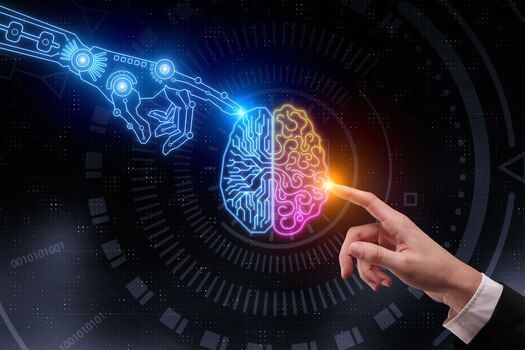
Build Your Future in Tech: Why Oxdo ...
1/11/2024
Top Benefits of Choosing a Career in IT: ...
31/10/2024.jpeg)
Unlocking Career Success: The Top ...
30/10/2024



